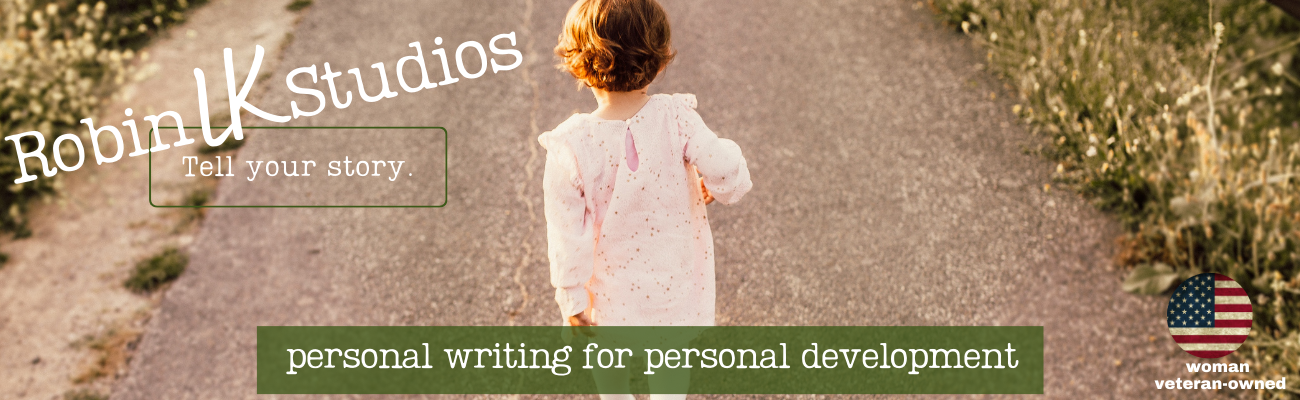What do you make?
Lately, when I tell people that I have an art studio in our home, I’m often asked, “What kind of art do you make?”
My reply: “Really cool mixed media!”
I get the funniest looks….
Writing is easier to explain: I’m a freelance writer & blogger. Then, I can mention a few projects or share my blog title. Explanation clear.
But I’m finding with art, an explanation is tougher to give. When I say I’m a mixed-media artist, that leads to the next logical question: What’s mixed media? When I explain it’s a combination of materials – ink, acrylic paint, watercolors, charcoal, graphite, fabric, metal, paper, plastic, yarn, thread, ephemera, etc…. the usual reaction is, “What does it look like?”
Good question.
Hmmmm…. well…. and so begins my explanation of layers and telling a story. By now, I’m wanting to show them and they’re wanting to see, which leads to my dilemma – how to show my work on the run. Carrying a portfolio would be cumbersome and oh-so-20th century.
What’s a girl to do?
Two solutions hit me while driving home from the dentist the other day, where the ‘What do you make?’ conversation had just occurred:
(1) Create a picture folder on my phone (always with me) to act as a digital portfolio to share when asked, and (2) Create business cards that contain a snippet of my work… similar to ATCs (artist trading cards)….. a kinesthetic experience to promote and explain what I do, while making my work instantly accessible. Being a kinesthetic learner, this second option really appeals to me! 🙂
Turns out, my kinesthetic business card idea isn’t that unusual amongst creative folks. While looking for images of possible formats and wording, I ran across this great blog post about creative DIY business cards. Wow! Let’s take the boring out of business cards!
While I’m still liking the first two ideas, another idea sprouted – a digital option that incorporates something I’ve wanted to try for a while – a QR code. Can we say 21st century?? Indeed.
I found a free app on my phone, downloaded it, created a few test codes, and in less than ten minutes, I redesigned my business card to add a QR code linked to my Instagram account. Bam! Now I can share my work and my contact information all in one place – digitally and kinesthetically – in 2 x 3.5 inches.
By the way, in case you’re wondering (I did, until two tech-savvy colleagues clued me in last spring… thank you Jillian and Angeles), QR stands for Quick Response. How’s that for cutting-edge communication?
Now the conversation will go like this:
What do you make?
Here… let me show you! Hands them a business card that’s both colorful and loaded with instant information. (That has to be a 21st century expression ~ ‘instant information’)
What do your business cards say about you? Do they convey your creativity? Have you considered (or already use) a QR code? I’m loving my new version and can’t wait to share them. 🙂